I use RSS to subscribe to my friends’ blogs, and to feeds from certain authors I enjoy. Subscribe, in this case, means that I go one place to see if anything new has appeared on myriad sources. The software or service that assembles all your subscriptions in one place is called an aggregator. I use iGoogle, both as my home page and as my aggregator. The following screen capture shows part of my home page. There are six widgets—each has its own blue title bar. Weather, Google Calendar, and Google Docs are all non-RSS widgets. The other three include two from Ambrose Evans-Pritchard at the Telegraph, and one which is the feed from this blog. I have concealed my friends’ blogs in the interest of their privacy.
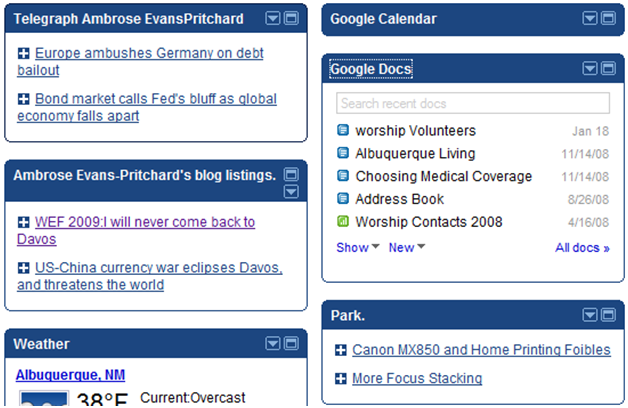
To subscribe to this blog you may be able to simply click the little RSS icon in your browser’s title bar, shown in the next graphic. You are using Firefox, right?
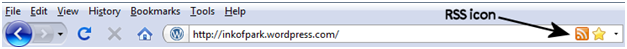
This worked for one friend of mine, but did not work for me. It was, however, easy to do through Google. I clicked “Add Stuff” on my iGoogle page, and then clicked “Add feed or gadget”, and in the box I entered the feed URL for this page
http://inkofpark.wordpress.com/feed/
Visit the link above and you’ll be greeted by something like the following graphic. Perhaps that will help.
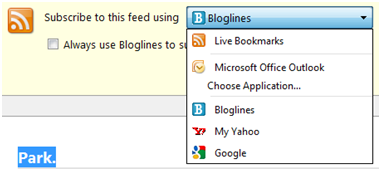
You might find the following button works for Google too


Comments
One response to “Subscribing to this blog”
I’m now subscribed so I don’t keep forgetting to read it (the add RSS feed button in Firefox worked for me to add it to iGoogle). Sometime I’ll actually get around to commenting on all the stuff too…